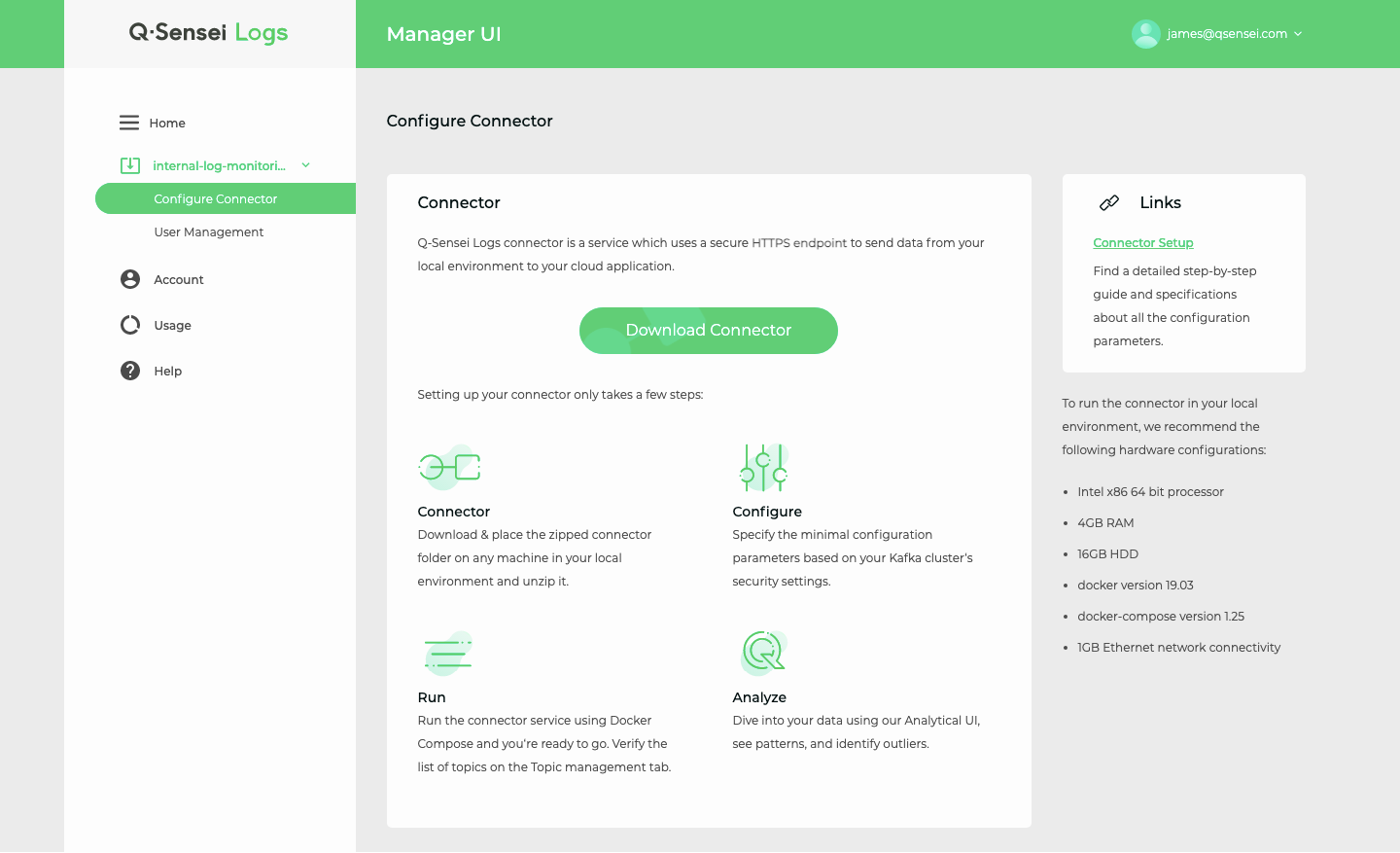Our connector service manages the transfer of data between your local environment and Q-Sensei Logs. It defines where data should be transferred to and from.
On the Connector page of each deployment you find a download button for the connector package. Setting up your connector takes only a few steps:
- Download Connector
- Add Configurations
- Run Connector Service
- Q-Sensei Logs will do the rest