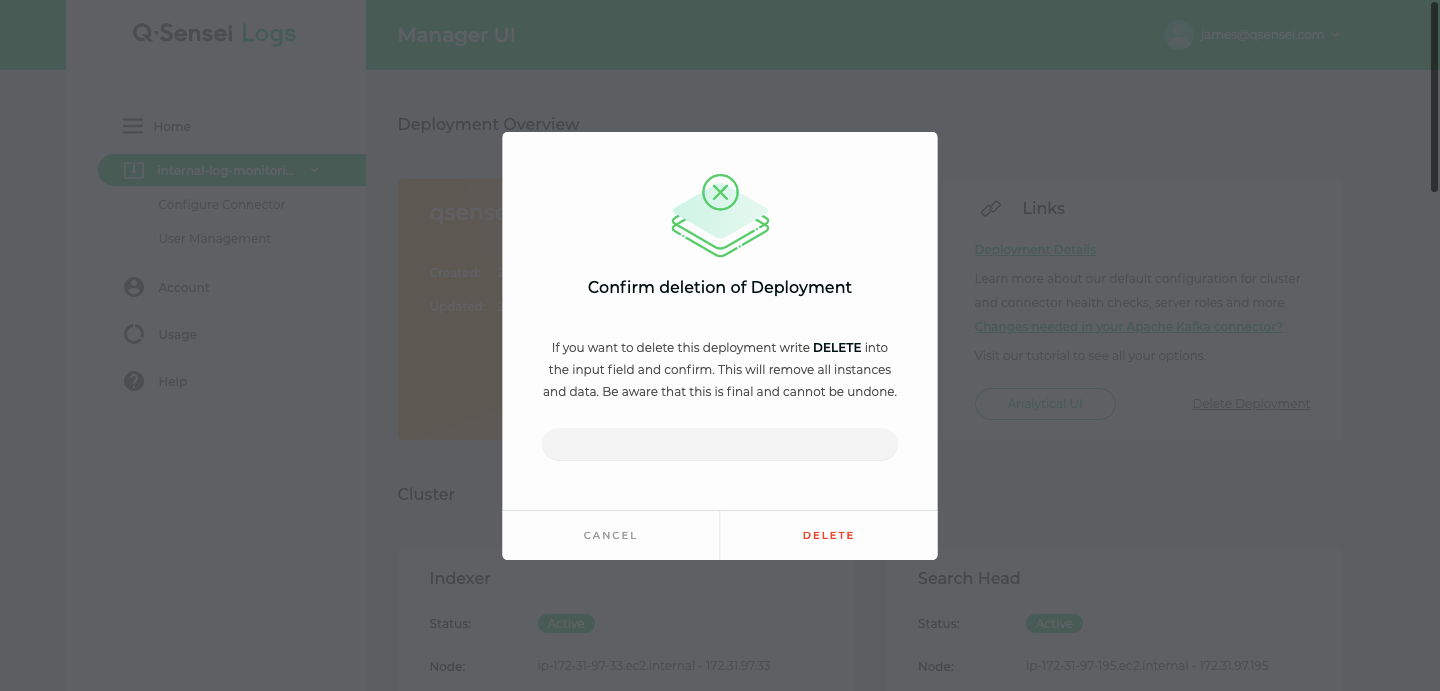To delete a deployment, select the deployment in the left navigation menu. On the deployment overview page, click “Delete Deployment” and confirm, that you really want to delete the deployment.
Note
Deleting cannot be undone and all data will be lost.