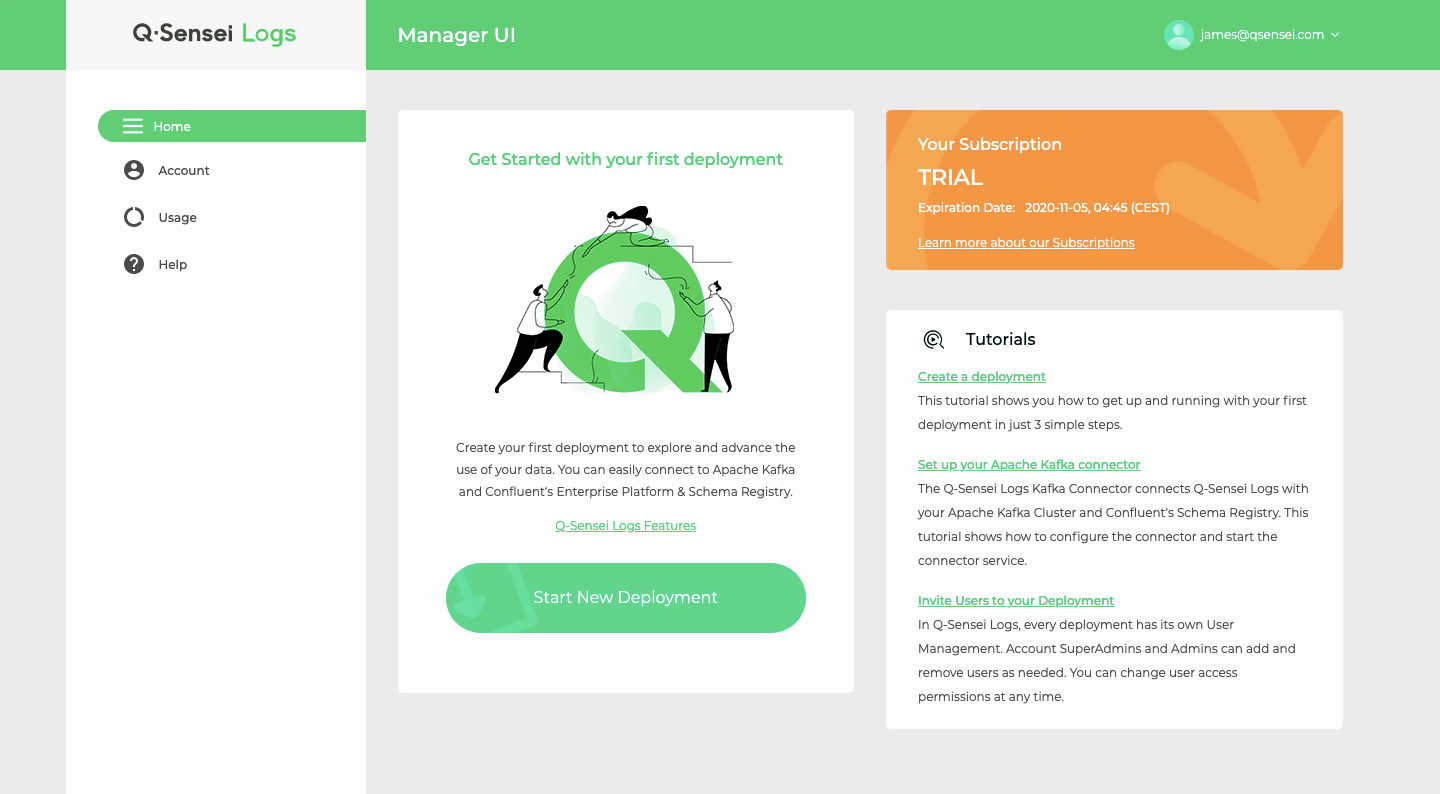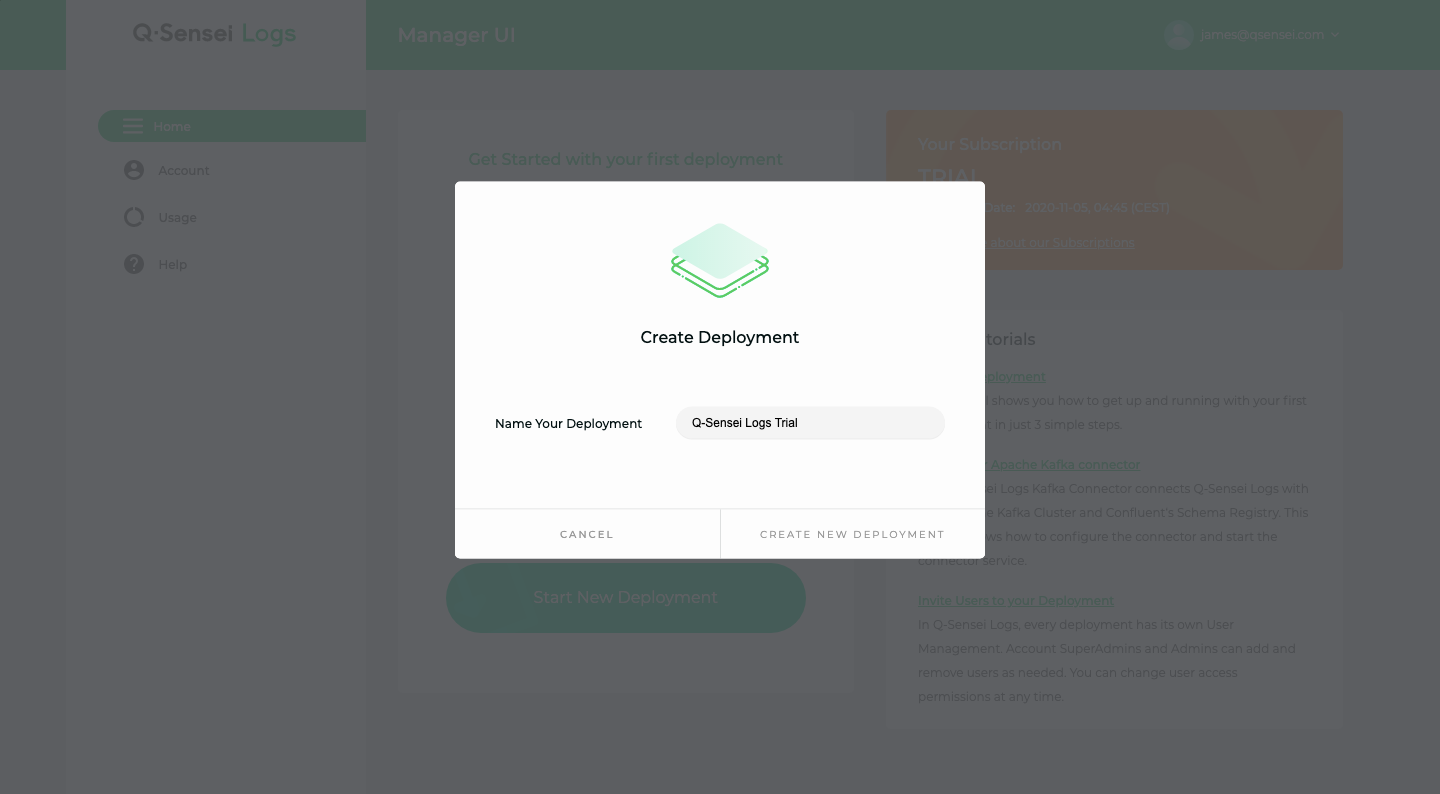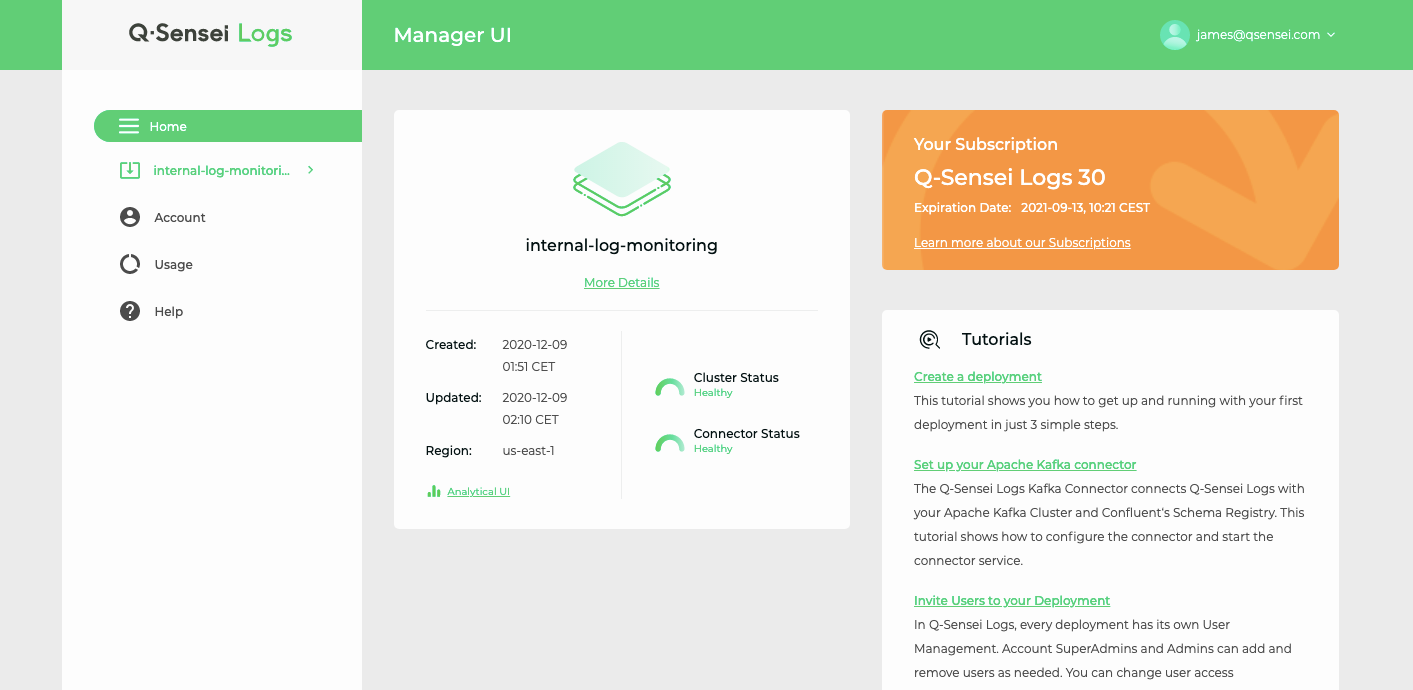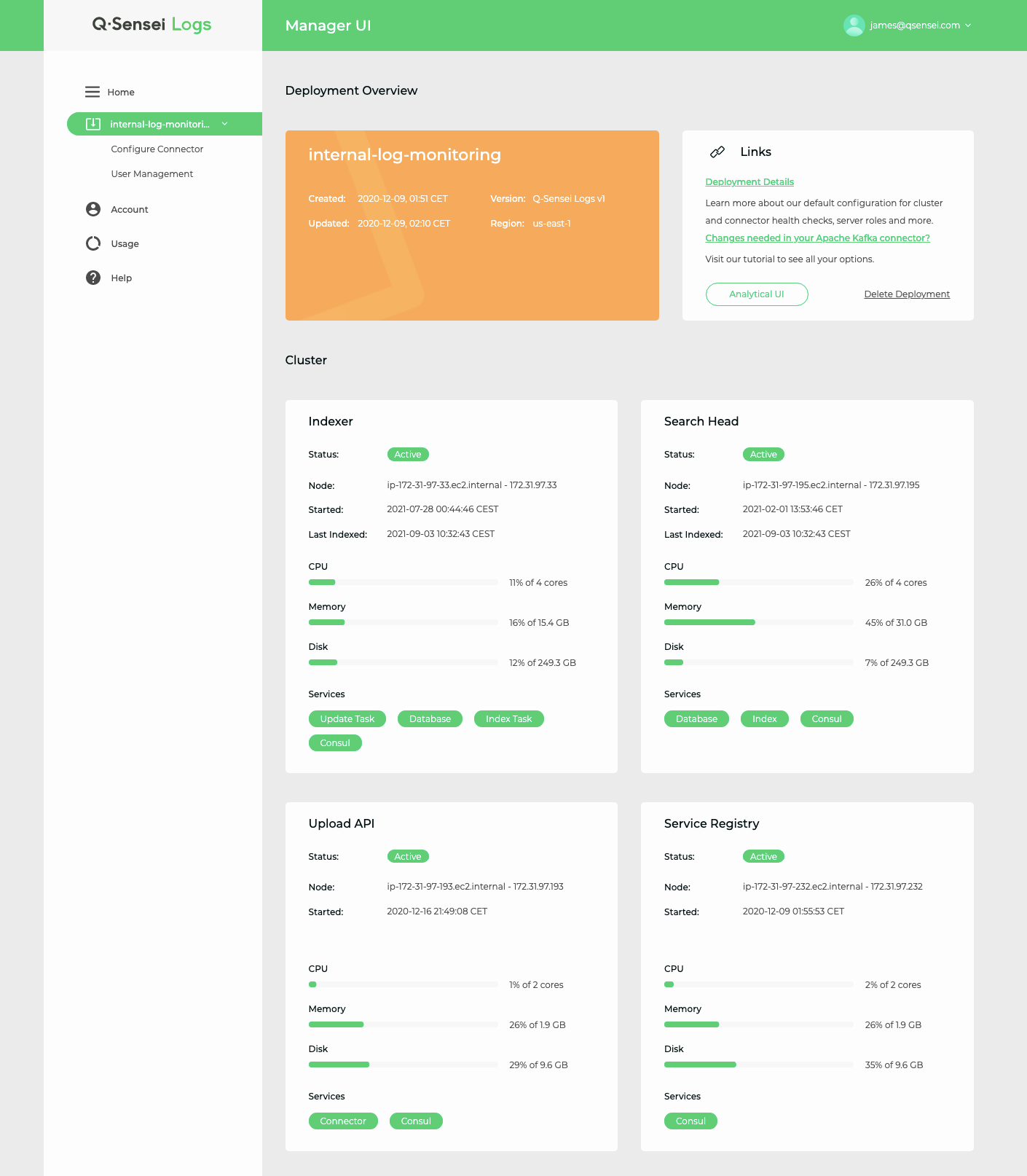This tutorial shows you how to get up and running with your first deployment.
Step 1: Create the deployment
On the Home tab click on Start New Deployment.
Enter the name of your deployment and click Create New Deployment.
Step 2: The deployment is initializing
The created deployment stays in “initializing” state while we provision resources. During this process:
- All machines are placed in a Virtual Private Cloud (VPC) private subnet with no connectivity allowed from outside.
- An API gateway is configured for your deployment, which uses AWS PrivateLink to securely send data to your deployment cluster in the VPC.
- Later, we will see how to configure the connector, which will use the API gateway to send events to your deployment.
Step 3: Deployment is up and running
Once the resources are provisioned, the cluster status is "Healthy".
Click on the deployment to view details of the cluster.